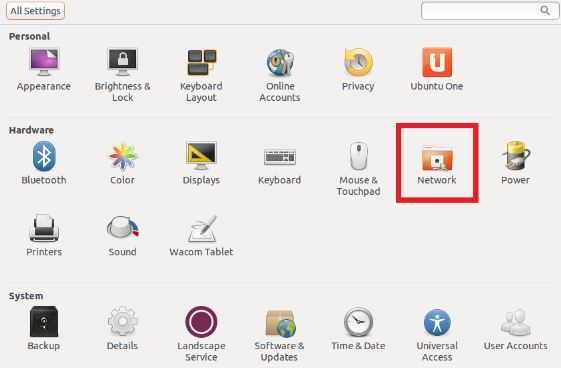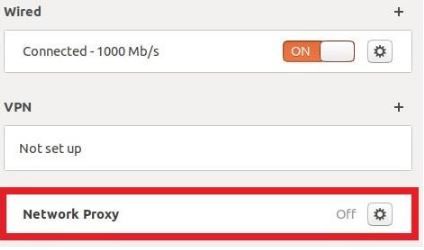Ubuntu is an operating system that is based on Linux and is made from mostly free and open-source software. It has three versions released for desktops, servers, and cores. Most of the popular Linux devices have Ubuntu as an operating system. Among the Linux distributions. It’s the most secure and the easiest for beginners to understand.
To enhance your experience when using an Ubuntu operating system, you can utilize a Ubuntu proxy. An Ubuntu proxy has many uses, one of which is that it can help you protect your online identity and give you total anonymity when browsing the internet. It can also help you increase your internet speed by allowing you to connect to a stronger and faster internet connection.
If you want to do advanced tasks like bot automation and web scraping, an Ubuntu proxy will help you avoid any ban that websites will throw on your account. By continuously rotating proxies, your bot would have a different IP address each time it sends a number of requests. This fools any website into thinking that your bot’s requests are from genuine users.
Let’s set up an Ubuntu proxy server.