Understanding the concept of open ports and their role in network communication is crucial for ensuring robust cybersecurity. Open ports play a significant role in facilitating data transfer, but they can also pose serious security risks if left unsecured. In this article, we will explore the definition of open ports, their role in network communication, the security implications they carry, methods to check for open ports, and best practices for securing them.
What is an open port?
An open port is a specific communication endpoint on a computer or network device that is actively listening and accessible for incoming network connections. In the realm of computer networking, ports are essential for enabling communication between devices over the internet. Open ports allow data to be sent and received, facilitating seamless network communication.
Open ports are closely associated with the Transmission Control Protocol (TCP) and User Datagram Protocol (UDP). TCP is responsible for establishing reliable, connection-oriented communication between devices. When a connection is established between two devices using TCP, data packets are exchanged through open ports. UDP, on the other hand, provides a connectionless, fast communication method. Open ports are utilized in both TCP and UDP to enable efficient data transfer between devices.
Open Ports VS Closed Ports
Understanding the distinction between open and closed ports is crucial for network security. Open ports are actively listening and accessible for incoming network connections. They allow data to flow in and out, enabling communication between devices. Closed ports, on the other hand, are not actively listening for incoming connections. They are effectively "closed off" and do not respond to connection attempts. Closed ports are generally considered more secure than open ports since they are not actively accepting incoming connections.
The Role of Open Ports in Network Communication

Open ports play a pivotal role in facilitating data transfer and enabling network communication. They serve as communication endpoints that allow data to flow between devices over the internet.
How do open ports facilitate data transfer?
Open ports act as entry points for incoming network connections. When a device initiates a connection with another device, it targets a specific port number associated with a service or application running on the receiving device. The open port on the receiving device listens for incoming connections and receives data packets sent by the initiating device. It then forwards the data to the appropriate service or application for processing. In this way, open ports enable the seamless transfer of data between devices, facilitating effective network communication.
Open port usage in everyday internet activities
Open ports are utilized in various everyday internet activities, allowing us to perform tasks and access services. These examples illustrate how open ports are integral to everyday internet activities, enabling effective data transfer and communication between devices.
• Web Browsing: When you visit a website, your web browser communicates with the website's server over open ports. The browser initiates a connection to the server's open ports (usually port 80 for HTTP or port 443 for HTTPS) to request the website's content. The server responds by sending the requested data packets back through the open ports, allowing you to view the website.
• Email Communication: Email clients and mail servers rely on open ports for sending and receiving emails. The Simple Mail Transfer Protocol (SMTP) utilizes open port 25 for outgoing emails, while the Post Office Protocol (POP3) or Internet Message Access Protocol (IMAP) uses open ports (typically port 110 or 143) for retrieving incoming emails. Open ports facilitate the smooth transfer of email data between the sender and recipient.
• Online Gaming: Multiplayer online games often require open ports for players to connect and interact. The gaming client establishes connections with specific open ports on the game server, allowing real-time communication and data exchange between players. Open ports ensure a smooth gaming experience by enabling seamless interaction within the game environment.
• Video Streaming: Services like YouTube, Netflix, and Hulu utilize open ports to deliver streaming content. When you stream videos, your device establishes connections with the streaming servers' open ports, allowing data packets containing the video content to flow from the server to your device. Open ports ensure a continuous streaming experience.
Security Implications of Open Ports
Open ports, while essential for network communication, can also pose security risks if not properly secured.
Risks associated with open ports
• Unauthorized Access: Open ports can provide entry points for unauthorized individuals to gain access to your network. Hackers can exploit open ports to bypass security measures and potentially infiltrate your system, leading to data breaches or unauthorized control over your network resources.
• Network Vulnerabilities: Certain services or applications running on open ports may have vulnerabilities that attackers can exploit. If these vulnerabilities are not addressed or patched promptly, they can be targeted by hackers to gain unauthorized access or launch attacks on your network.
• Malicious Activities: Hackers can use open ports to launch various malicious activities. These include port scanning, where they systematically scan for open ports to identify potential vulnerabilities, or launching Denial-of-Service (DoS) attacks to disrupt your network's availability by overwhelming it with traffic.
What hackers can do with open ports
• Exploit Vulnerabilities: Hackers can exploit open ports to take advantage of vulnerabilities in services or applications running on those ports. They may execute malicious code, install malware, or gain unauthorized access to sensitive information stored on your network.
•Remote Access: By identifying open ports, hackers can attempt to gain remote access to your network. Once inside, they can take control of systems, compromise data integrity, or use your network as a launching pad for further attacks.
• Data Theft: Open ports can be an entry point for hackers to steal sensitive data. They can intercept data packets flowing through open ports and extract confidential information such as passwords, financial data, or personal records.
The Importance of Securing Open Ports
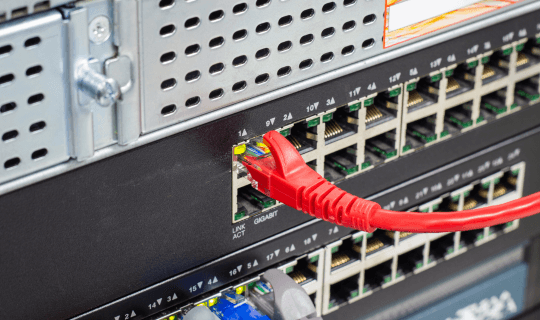
Securing open ports is a critical component of a comprehensive cybersecurity strategy. It helps mitigate the risks associated with open ports, protects your network from unauthorized access and malicious activities, and ensures the confidentiality, integrity, and availability of your valuable data.
• Prevention of Unauthorized Access: By securing open ports, you can control and limit access to your network. Implementing appropriate security measures such as firewalls, access control lists, or virtual private networks (VPNs) can help ensure that only authorized connections are allowed through open ports.
• Mitigation of Vulnerabilities: Properly securing open ports includes regularly updating and patching services, applications, and network devices. Keeping them up to date helps address known vulnerabilities and reduces the risk of exploitation by hackers.
• Minimization of Attack Surface: Closing unnecessary open ports reduces the attack surface available to hackers. By disabling or blocking open ports that are not required for your network's functionality, you decrease the potential entry points for attackers.
• Enhanced Network Resilience: Securing open ports improves the overall resilience of your network against potential attacks. By implementing security measures, you reduce the likelihood of successful intrusion, data breaches, or disruptive attacks, ensuring business continuity and protecting your network resources.
How To Check for Open Ports
To assess the security of your network and identify any open ports, you can utilize various tools and methods. Here's how you can check for open ports:
• Port Scanning Tools: Port scanning tools are specifically designed to identify open ports on network devices. One widely used tool is Nmap (Network Mapper), which allows you to scan for open ports on specific IP addresses or entire network ranges. Nmap provides detailed information about open ports, services running on those ports, and the associated vulnerabilities.
• Online Port Scanners: Online port scanning services are available on the internet. These web-based tools allow you to scan for open ports by entering the IP address or domain name of the target device. The online scanner performs a port scan and provides you with the results, usually indicating which ports are open and the services associated with them.
• Command-Line Utilities: Operating systems often include built-in command-line utilities for conducting port scans. For example, on Linux-based systems, you can use commands such as "nmap" or "netstat" to check for open ports on local or remote devices. Similarly, on Windows, the "telnet" command can be used to test connectivity to specific ports.
Understanding the Results of an Open Port Check
By comprehending the results of an open port check, you gain insights into the security posture of your network. It allows you to identify open ports that may require further attention, evaluate the associated services for potential vulnerabilities, and take appropriate measures to secure your network resources. Here are key aspects to consider:
• Open Ports: The scan results will provide a list of open ports detected on the target device. Each open port will be associated with a specific number (port number) and the service or application running on that port.
• Service Identification: The results may also indicate the services or protocols running on the open ports. This information helps you understand the purpose of each open port and identify any potential vulnerabilities associated with the services or applications.
• Port State: The results may categorize each port as either "open," "closed," or "filtered." An open port means it is actively listening and accepting incoming connections. A closed port means it is not actively listening, while a filtered port indicates that a firewall or other security measures may protect it.
• Vulnerability Assessment: Some scanning tools may provide additional information about known vulnerabilities associated with the services running on the open ports. This information is valuable for understanding the potential risks and taking necessary steps to address any vulnerabilities identified.
Securing Open Ports
Securing open ports is crucial for maintaining network security and protecting your systems from unauthorized access and potential attacks. Here are some best practices for securing open ports:
• Firewall Configuration: Utilize a robust firewall and configure it to allow only necessary incoming and outgoing connections through specific open ports. By implementing proper firewall rules, you can restrict access to open ports from unauthorized sources and minimize the potential for unauthorized access.
• Port Forwarding: If you require remote access to specific services or applications, consider using port forwarding instead of leaving the ports open to the entire internet. Port forwarding allows you to redirect incoming traffic from a specific external port to the corresponding open port on a specific internal IP address, limiting access to only designated devices or networks.
• Regular Updates and Patching: Keep your network devices, operating systems, and applications up to date with the latest security patches. Regular updates help address any known vulnerabilities associated with open ports and reduce the risk of exploitation by attackers.
• Access Control: Implement strong access control measures for accessing open ports. This includes enforcing the use of strong passwords, implementing two-factor authentication, and managing user privileges. Restrict access to open ports to authorized users only, minimizing the risk of unauthorized access.
• Intrusion Detection and Prevention Systems: Deploy intrusion detection and prevention systems that can monitor network traffic and detect any suspicious activities targeting your open ports. These systems can help identify potential threats, block malicious traffic, and provide an additional layer of security for your network.
• Disable Unnecessary Services: Disable or remove any unnecessary services or applications running on open ports. By reducing the number of services exposed through open ports, you minimize the potential attack surface and lower the risk of vulnerabilities.
• Network Segmentation: Consider implementing network segmentation to isolate critical systems or sensitive data from the rest of the network. This helps contain any potential breaches or attacks and prevents unauthorized access to valuable resources.
The Role of Firewalls and Other Security Measures
Firewalls play a vital role in securing open ports. They act as a barrier between your internal network and the external internet, monitoring and controlling incoming and outgoing traffic. Firewalls inspect network packets and enforce security policies based on defined rulesets, including allowing or blocking traffic to specific open ports. They help protect your network from unauthorized access, malicious activities, and potential attacks targeting open ports.
In addition to firewalls, other security measures complement the protection of open ports. This includes implementing network monitoring systems to detect any anomalies or suspicious activities, utilizing intrusion prevention systems (IPS) to block malicious traffic proactively, and employing encryption protocols (such as SSL/TLS) to secure data transmitted through open ports.
Regular security audits, vulnerability assessments, and penetration testing can also help identify any weaknesses in the security of open ports and ensure that appropriate measures are in place to mitigate risks.
By employing a combination of best practices, you can significantly enhance the security of open ports, protect your network infrastructure, and safeguard sensitive data from potential threats.
Frequently Asked Questions
- What makes open ports dangerous?
Open ports can be dangerous because they provide potential entry points for unauthorized access to your network. Hackers can exploit open ports to launch attacks, gain control over your systems, or steal sensitive data. Leaving open ports unsecured increases the risk of unauthorized intrusion and compromises the overall security of your network.
- How can you secure open ports?
• Implement a robust firewall and configure it to allow only necessary incoming and outgoing connections.
• Utilize port forwarding instead of leaving ports open to the entire internet.
• Keep network devices, operating systems, and applications up to date with the latest security patches.
• Enforce strong access control measures like using strong passwords, two-factor authentication, and user privilege management.
• Deploy intrusion detection and prevention systems to monitor and block suspicious activities targeting open ports.
• Disable unnecessary services or applications running on open ports to minimize the attack surface.
• Consider network segmentation to isolate critical systems and sensitive data.
- What are common open ports?
Commonly used open ports include, but are not limited to:
• Port 80: Used for Hypertext Transfer Protocol (HTTP) web traffic.
• Port 443: Used for secure HTTP traffic (HTTPS) with SSL/TLS encryption.
• Port 21: Used for File Transfer Protocol (FTP) data transfer.
• Port 22: Used for Secure Shell (SSH) remote administration and secure file transfer.
• Port 25: Used for Simple Mail Transfer Protocol (SMTP) for sending emails.
• Port 53: Used for Domain Name System (DNS) requests and responses.
• Port 110: Used for Post Office Protocol version 3 (POP3) for email retrieval.
• Port 3389: Used for Remote Desktop Protocol (RDP) for remote access to systems.
- Why do we have ports?
Ports exist to enable communication between devices over the internet. They serve as endpoints for data transfer and allow different services and applications to communicate with each other. Ports provide a standardized way for devices to identify and establish connections, ensuring seamless network communication. By assigning specific port numbers to different services, devices can direct data packets to the appropriate service, facilitating efficient and reliable communication on the internet.
Final words
Understanding open ports and their role in network communication is essential for bolstering network security. By grasping the definition, significance, and potential risks associated with open ports, you can take proactive measures to secure them. Regularly checking for open ports, implementing best practices, and utilizing security measures like firewalls and intrusion detection systems are key steps to fortifying your network against potential threats. By prioritizing the security of open ports, you can enhance your network's overall cybersecurity posture and protect sensitive data from unauthorized access.
Check out Geonode if you're looking for proxies that can function with open ports!

